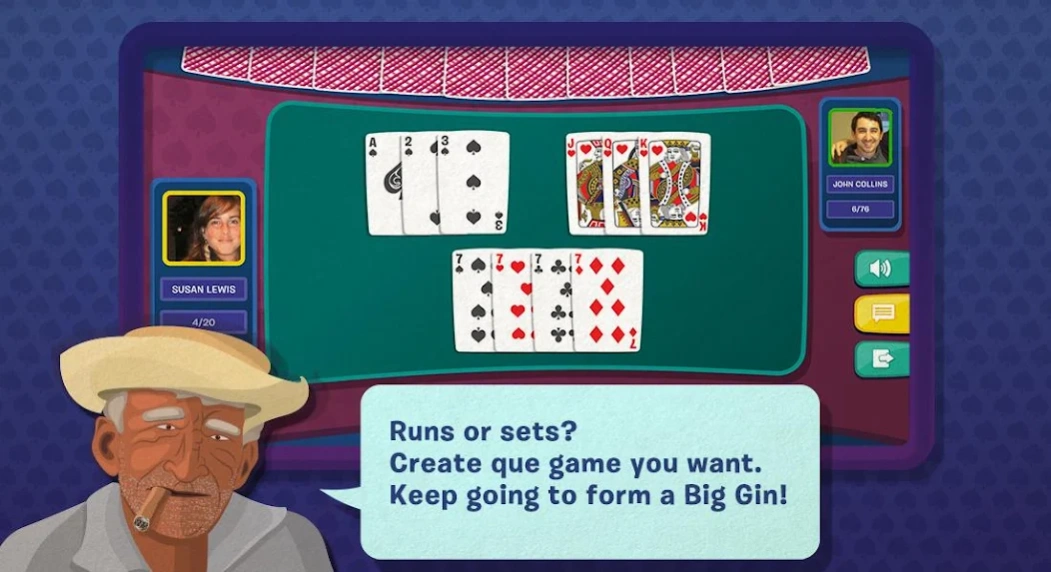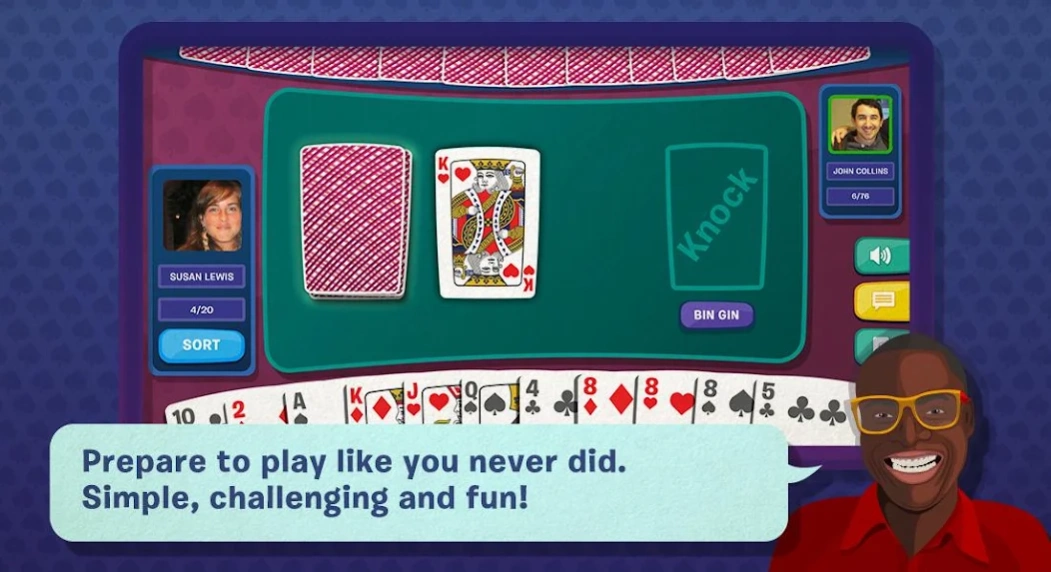Gin Rummy Blyts 1.0.5
Free Version
Publisher Description
Gin Rummy Blyts - Challenge players all over the world to the quirkiest game of Gin Rummy around!
Challenge players all over the world to the quirkiest game of Gin Rummy around! Rise through the online ranks to become #1 on the planet!
Also play offline against advanced AI, or with nearby friends over Bluetooth!
More awesome features:
✓ Map Mode: a single-player adventure loaded with surprises as you progress
✓ All sorts of tricky achievements to test your skill. Try to win a game with a single ten-card run!
✓ Custom avatars, chat, and emoticons for all multiplayer modes. Express your displeasure with your starting hand by sending your opponent an adorable pukey face.
Come play the most charming version of a classic game!
Learn more on our Facebook page:
http://www.facebook.com/pages/Gin-Rummy-Free/626622637483955
And be sure to check out more nifty games by Blyts!
http://www.blyts.com
About Gin Rummy Blyts
Gin Rummy Blyts is a free app for Android published in the Card Games list of apps, part of Games & Entertainment.
The company that develops Gin Rummy Blyts is Blyts. The latest version released by its developer is 1.0.5.
To install Gin Rummy Blyts on your Android device, just click the green Continue To App button above to start the installation process. The app is listed on our website since 2018-04-23 and was downloaded 11 times. We have already checked if the download link is safe, however for your own protection we recommend that you scan the downloaded app with your antivirus. Your antivirus may detect the Gin Rummy Blyts as malware as malware if the download link to com.blyts.ginrummy is broken.
How to install Gin Rummy Blyts on your Android device:
- Click on the Continue To App button on our website. This will redirect you to Google Play.
- Once the Gin Rummy Blyts is shown in the Google Play listing of your Android device, you can start its download and installation. Tap on the Install button located below the search bar and to the right of the app icon.
- A pop-up window with the permissions required by Gin Rummy Blyts will be shown. Click on Accept to continue the process.
- Gin Rummy Blyts will be downloaded onto your device, displaying a progress. Once the download completes, the installation will start and you'll get a notification after the installation is finished.